Q1: Do your backing tracks have fade-out endings?
A1: No. Every track has a definite and defined starting and ending position. This is also a required function for our Tubemedia players so a user can select the starting position of any track to include the lead in beats and visualizer functions. No cross fade-outs whatsoever.
Q2: Can you supply backing tracks of songs that aren’t in your catalog?
A2: Yes, but as there is a lot of work developing a track to suit extended player functions, other tracks may be already in the works que. If you are interested in a particular track that’s not available yet on our website, let us know via our contact link, and we will try to drag this track up our production list to be processed and available.
Q3: Can you supply backing tracks in different keys?
A3: No. This is not a service that TubeMedia provides.
Q4: Can your backing tracks be supplied with certain instruments removed?
A4: As our tracks are formatted for a single purpose, we do not offer custom Backing track mixes on request, however, if you have any comments about the tracks that we have produced, and feel that these could be improved, let us know in the contact us area, and we will consider revising a track in the interest of continuous improvement. If you are interested in custom multitrack, full multitrack files, pitch corrections, or other custom requirements, we would be glad to point you in the right direction.
Q5: Where can I find the download link for my Multitrack order?
A6: You will only find a download link to either the Mix-Master track of your link. You will not have access to the Mix elements unless you process these through our TubeMedia Player. Note, these tracks when combined are multiple large media files, so please make sure you have the space requirements on your device before downloading.
Once you have downloaded your downloadable track, please make your own backup copy to avoid being charged for a replacement in the future. Our systems will allow 2 downloads, and after that, you will have to re-purchase if you lose track.
Q6: What if the Backing Track I have paid for is not what I was expecting?
A7: Please review each track you are interested in in our Browse track area where we offer a 25% track demo before purchasing. While we simply cannot allow these demo tracks to be played in full, we hope that there is enough information available for you to make the correct decision. Also, do not rely on the lyrics or chords displayed on our song info page, as these are only there as a player’s guide.